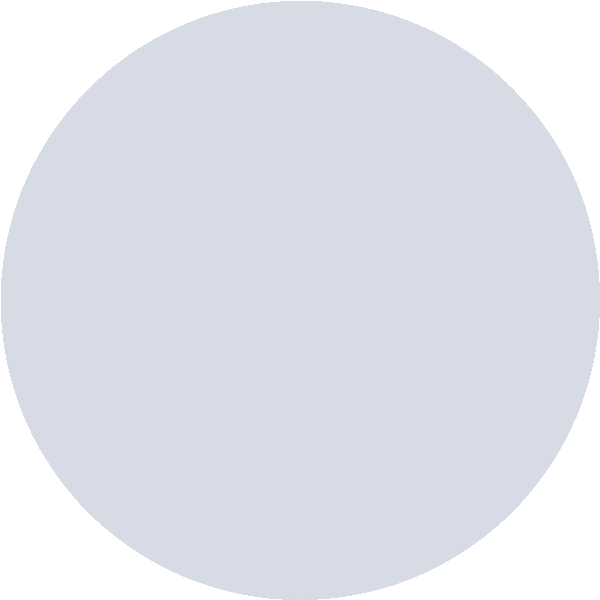BRC-20 is trending more than ever.
Are you ready for the next bull run on #BTC ?
Here’s how to set up your @xverseApp wallet.

🔹Xverse wallet is a Chrome extension and mobile app to manage Bitcoin keys and interact with decentralized apps.
🔹It also supports STX and other tokens.
🔹Xverse doesn’t store any user information or access private keys, giving you complete control.

🔹Step 1: Download Xverse
Download Xverse for Android, iOS, or as a Chrome extension.
- New users select “Create New Wallet”
- Existing users click “Restore Wallet” and enter seed phrase to restore wallets.
Download at https://www.xverse.app/download

🔹Step 2: Back up your Xverse
∙ Backup your 12-word secret recovery phrase.
∙ Write it down offline and test for accuracy.
∙ Store it in a secure location, ideally engraved on metal or in a safety deposit box.

🔹Step 3: Choose security mode.
Option 1: Biometric/PIN for easier access.
Option 2: Password required for each transaction, for higher security.

🔹Step 4: Fund your wallet
Buy BTC, STX, and SIP-10 tokens using Binance, Moonpay, or Transak.
Or send assets to Xverse by clicking “Receive”.

🔹Step 5: Manage Assets
Customize your wallet view:
Click “Manage Token List” to select which cryptocurrency to view.

🔹Step 6: Manage Digital Collectibles
Manage your Ordinals and Bitcoin NFTs on Stacks with Xverse.
Click “Receive” to see the addresses.

🔹Step 7: Earn Bitcoin rewards
Earn Bitcoin rewards by locking your STX in the Xverse Stacking pool on the earn tab.
You can earn an average of 10% yield by doing so.

🔹Step 8: Connect to Bitcoin Web3 dApps.
Navigate to NFT marketplaces, DeFi protocols, GameFi, and more on the Xverse platform — all in one place!

Source:
- @xverseApp official website!

Setting Up XverseApp Wallet for BTC & STX Tokens was originally published in Nswap.com on Medium, where people are continuing the conversation by highlighting and responding to this story.
【免责声明】市场有风险,投资需谨慎。本文不构成投资建议,用户应考虑本文中的任何意见、观点或结论是否符合其特定状况。据此投资,责任自负。